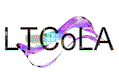|
Step 1: Find out which browser you're using
- On your browser menu bar, click on Help.
- Select About. Your browser may have an About Netscape
submenu catogory, About Explorer, or just plain About.
- Note which browser version you are using.
Step 2: Select your browser
- Netscape 3.0, 3.04
- Netscape 4.0, 4.7
- Internet Explorer 3.0
- Internet Explorer 4.0
- Internet Explorer 5.0
Netscape 3.0, 3.04
- On your browser menu bar, click on Options.
- Select General Preferences.
- Under the Startup section, select the Home Page Location
button.
- Type in the start-up homepage address in the nearby text box:
http://www.ltcola.com
Netscape 4.0, 4.7.
- On your browser menu bar, click on Edit.
- Select Preferences.
- Under the Navigator Starts With section, click on the option button
labeled Home Page.
- In Location text box type http://www.ltcola.com
Internet Explorer 3.0
- On your browser menu bar, click on View.
- Select Options.
- Click on the Navigation tab.
- Make sure Start Page is selected in the Page list.
- Type in the start-up homepage in the Address text box:
http://www.ltcola.com
Internet Explorer
4.0
- On your browser menu bar, click on View.
- Select Internet Options.
- Type in the start-up homepage address in the Address text box:
http://www.ltcola.com
Internet Explorer
5.0
- On your browser menu bar, click on Tools.
- Select Internet Options.
- Type in the start-up homepage address in the Address text box:
http://www.ltcola.com
|
|